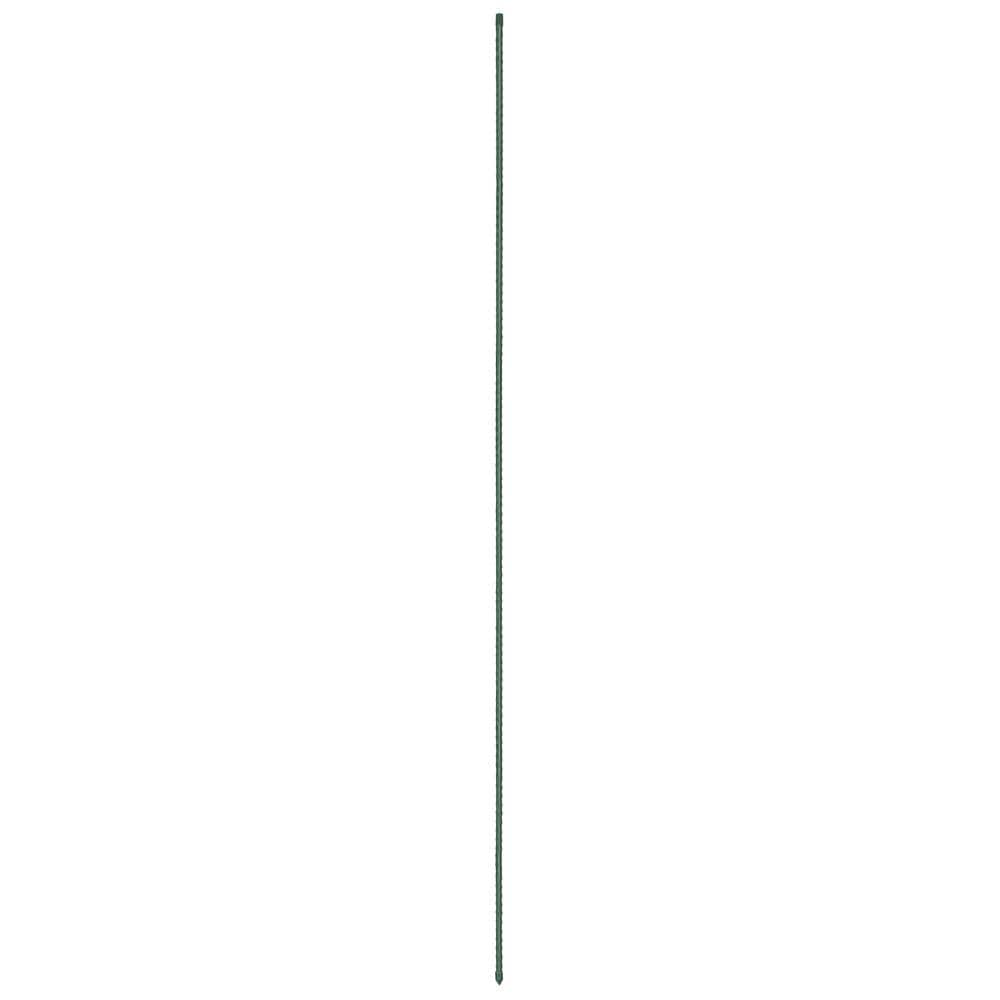I have wanted a dash cam for some time, but I wasn't going to have an exposed wire running to my lighter or a long wire tucked into my trim running down to my fuse box. Then I found a DIY video (below) a fellow Macaneer posted about the $200 FitCamX and I was sold!
It looks just like OEM and gets juice from the cabin's horseshoe-light harness. I purchased and installed mine within 2 days. There is an option for a front + rear camera, but that requires much more tuck-and-stuff wiring than I care to do.
I hope this is helpful to those of you who are also sitting on the dashcam fence waiting for the right product like I was.
![Image]()
![Image]()
It looks just like OEM and gets juice from the cabin's horseshoe-light harness. I purchased and installed mine within 2 days. There is an option for a front + rear camera, but that requires much more tuck-and-stuff wiring than I care to do.
I hope this is helpful to those of you who are also sitting on the dashcam fence waiting for the right product like I was.